
We can organize teams, set roles, etc. so that we can work on a common understanding.
Mr. Hidekazu Shinohara, Yatsushiro-shi government office, Industry and Harbor Promotion Division
We can organize teams, set roles, etc. so that we can work on a common understanding.
Mr. Hidekazu Shinohara, Yatsushiro-shi government office, Industry and Harbor Promotion Division
We interviewed Mr. Hidekazu Shinohara of the Industry and Harbor Promotion Division, Yatsushiro City Office, about why they chose Repsona and how they use it.
Please tell us about your work and your role
Mr. Shinohara:
Our division works closely with local companies in Yatsushiro City. We collaborate extensively with the private sector to support both businesses and workers.
Our main responsibilities include attracting and supporting corporate investment, managing employment-related initiatives, and fostering human resource development—such as running programming schools.
I lead a six-person team, overseeing business management and team organization.

Yatsushiro City, the largest trading port in Kumamoto Prefecture.
What kind of work do you use Repsona for?
Mr. Shinohara:
We mainly use Repsona to manage clerical tasks and scheduling.
What challenges did you face before using Repsona?
Mr. Shinohara:
Until now, we had been managing everything in Excel—creating a large, year-long role table.
We used color-coding to visualize who was responsible for what, giving a general sense of how our year would unfold.
At the time, I didn’t feel there was a problem with it. But when I came across Repsona, I realized how easily it allowed me to create yearly plans with Gantt Charts and subtasks, and I thought, “This is really useful.”
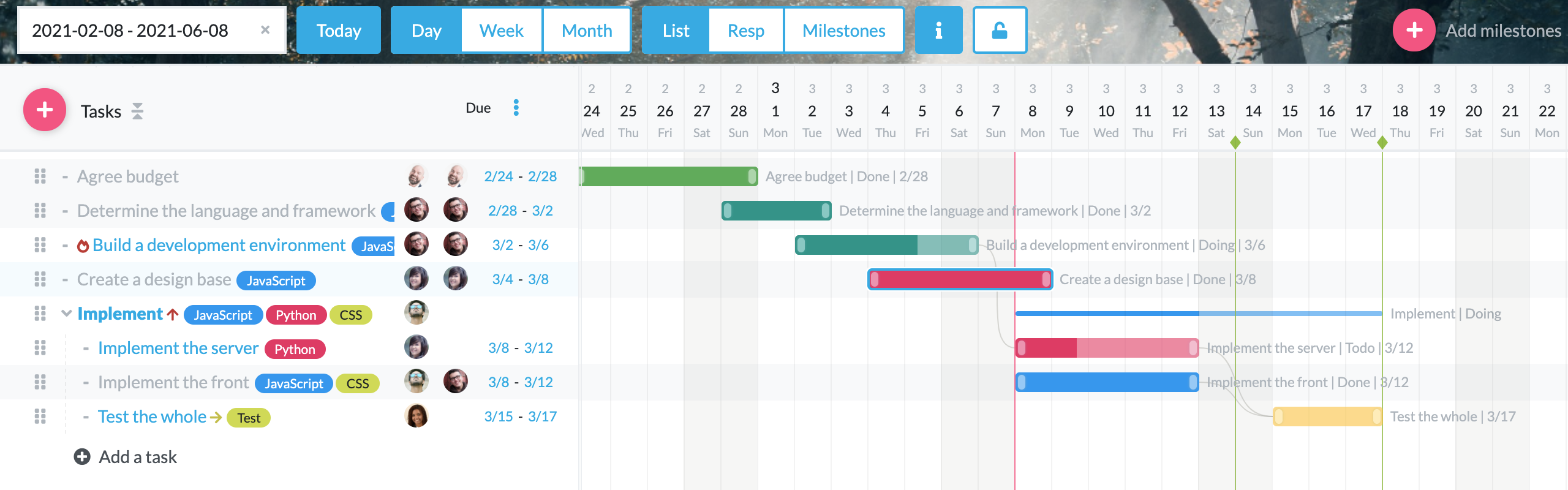
You can easily create yearly plans with Gantt charts.
Our work involves managing corporate investment support, such as subsidies.
These tasks follow an annual cycle, but since each company has its own schedule, it’s essential to ensure smooth handovers even after personnel changes or new fiscal years.
I wanted to improve how this kind of recurring work was managed.
How has your experience been using Repsona?
Mr. Shinohara:
It’s truly “visualization of work.” Everything has become visible and easy to grasp.
It’s now simple to share progress with other departments and explain our work clearly.
Once everyone gets used to it, handovers will be much smoother—people can immediately see “what they need to do.”
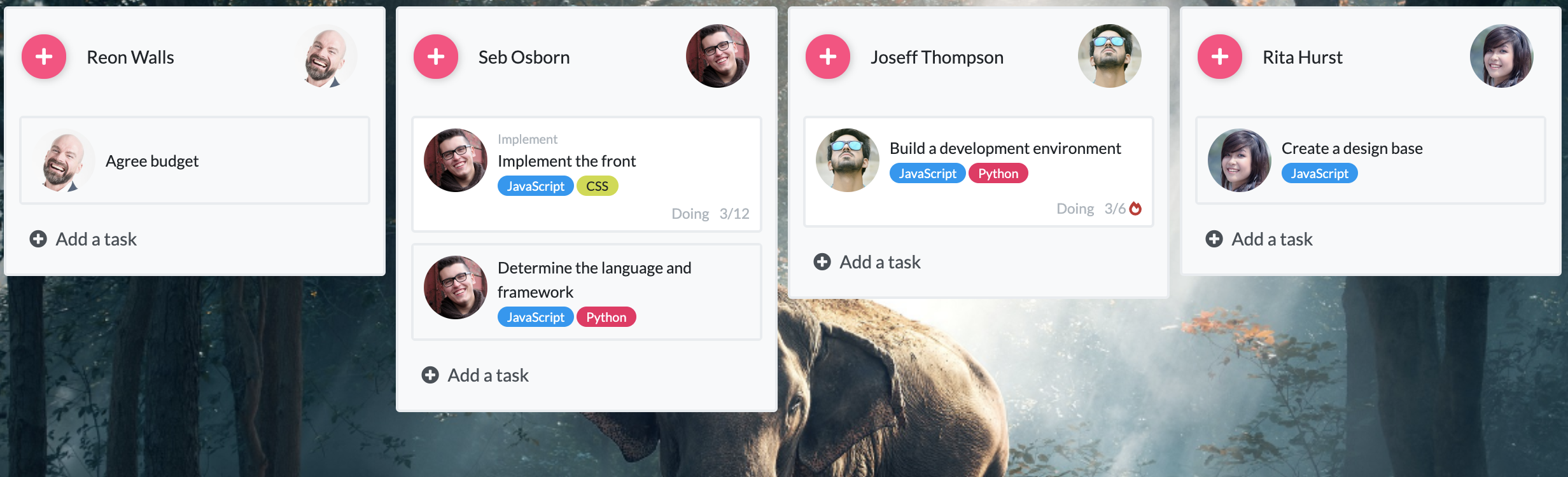
"Visualization of work"—clearly understand what each person should do.
Our work runs on an annual cycle. Since the tasks are mostly repeated every year, it’s extremely convenient to duplicate projects as templates for the next cycle.
This makes it easy to pass down the entire schedule for the year, allowing the next person in charge to follow the workflow, even if it’s their first time handling the tasks.
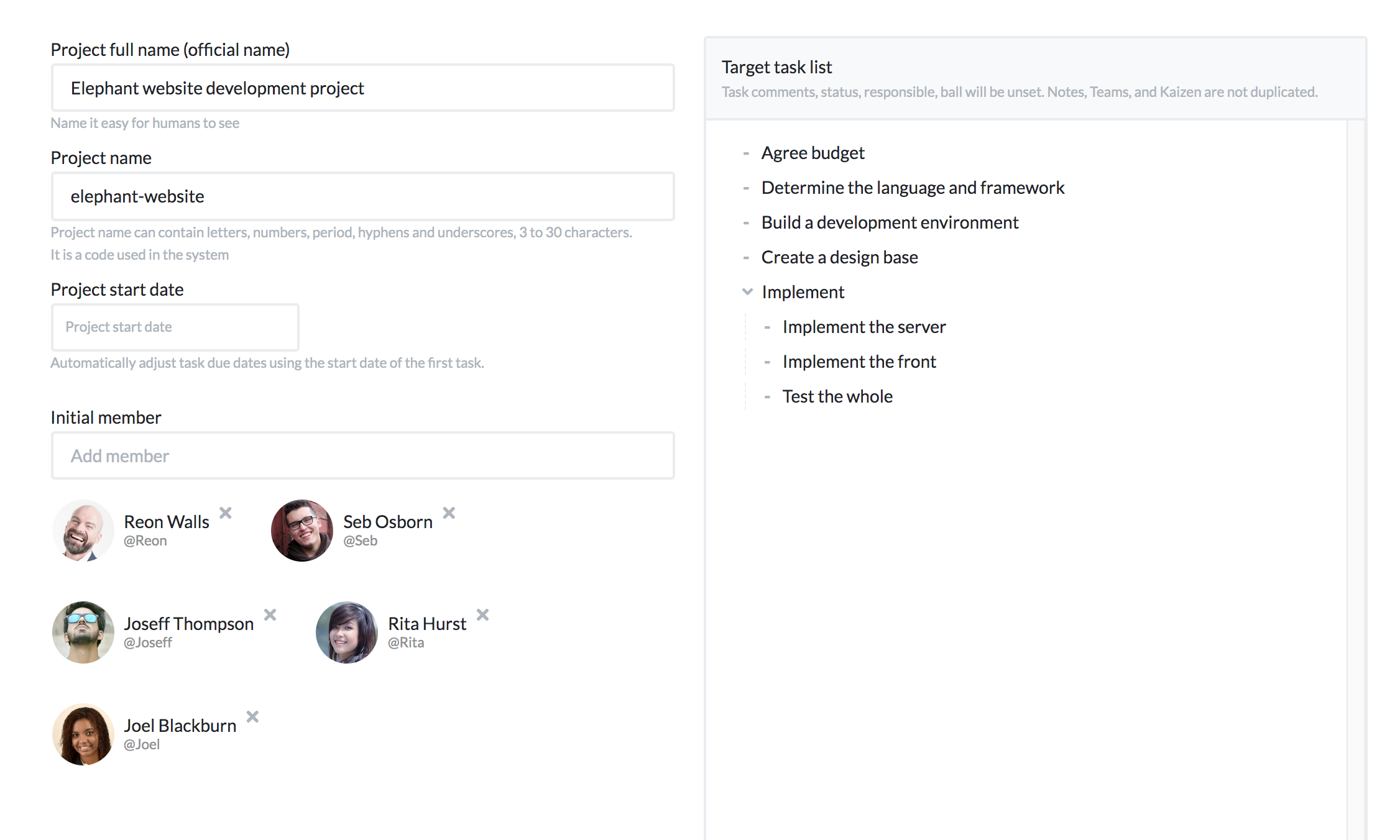
You can duplicate an entire project as a yearly template.
Managing tasks directly in Repsona has made it much easier to track deadlines and actions.
Leaving comments allows us to preserve context and check the background of each task.
I also really like the Teammate feature.
In public offices, our work extends across multiple departments, so being able to group people into teams by function helps raise awareness and ensure communication doesn’t slip through the cracks.
For example, it’s easy to forget about things like joining a review committee or handling office safety management—but by assigning those roles within Repsona, everyone stays on the same page.
I usually don’t read manuals, but even before Repsona had a help site, I could use it intuitively—it’s that simple to understand.
What do you expect from Repsona in the future?
Mr. Shinohara:
It would be great if Gantt charts (Timelines) could be exported more flexibly, especially for sharing with other departments.
Also, because it’s so easy to use, sometimes I accidentally move things, so a small improvement there would be nice.
And as a government office, we pay close attention to security. It gives us confidence knowing Repsona has achieved ISO/IEC 27001 certification.
Obtained ISO/IEC 27001 (Information Security Management System) certification in October 2021.

Hidekazu Shinohara and colleagues, Industry and Harbor Promotion Division, Yatsushiro City Office
Other Case Studies

Fabeee Co., Ltd. ITTA Business Division Tech Division Division Manager Toshiki Higashi
It's really nice to have project management and document management in one tool

Miniique Co., Ltd. COO Shota Ono
The concept of "ball" is the decisive factor. It's nice to be able to quickly discover where the task is stopped.
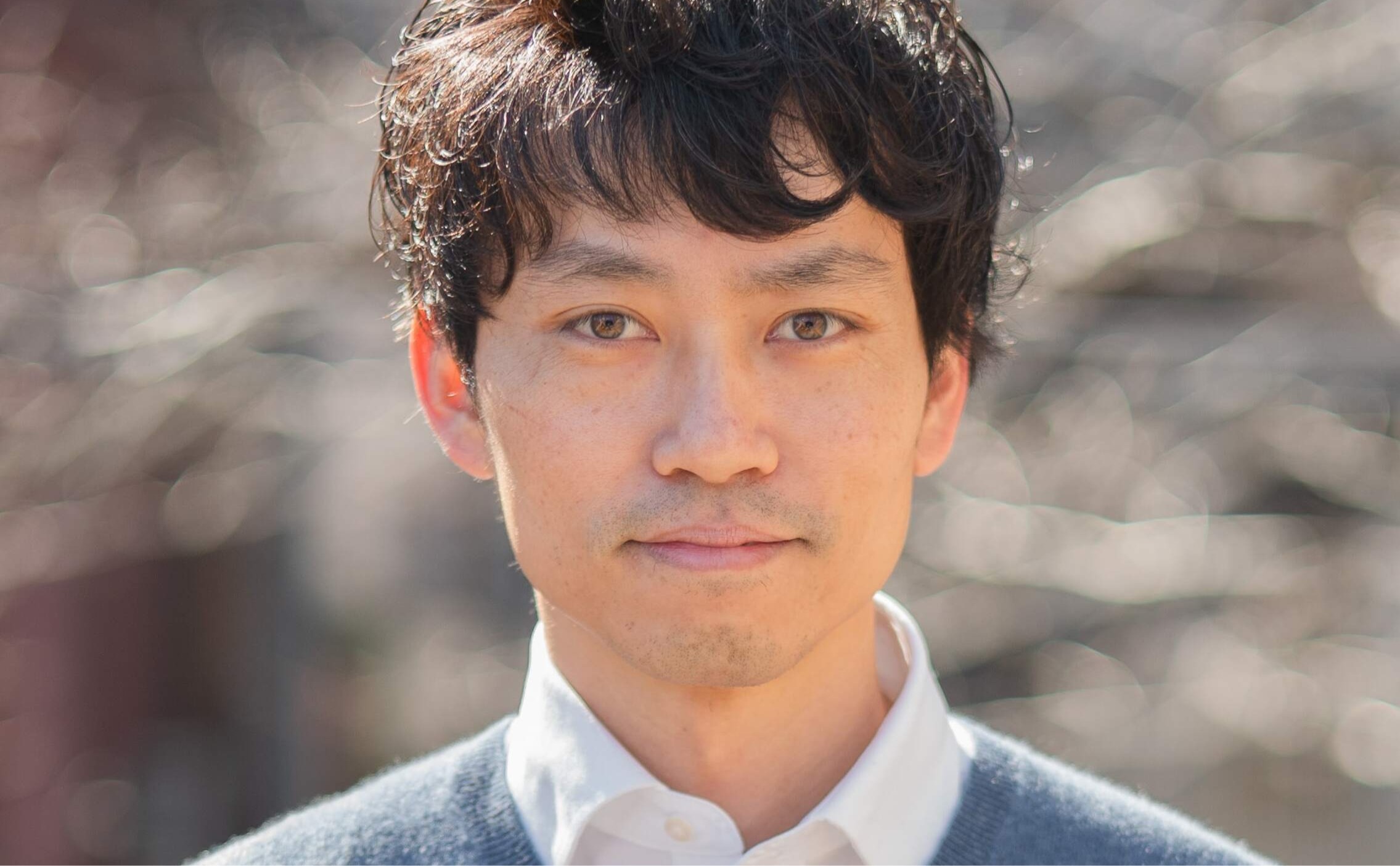
Office Mook Co., Ltd. CEO Satoshi Ota
I tried various task management software and Repsona was "just right".