
The tax accountant office has a lot of monthly routines, and Repsona is a perfect match.
Kuroiwa Tax Accountant Office Mr. Shohei Kuroiwa
The tax accountant office has a lot of monthly routines, and Repsona is a perfect match.
Kuroiwa Tax Accountant Office Mr. Shohei Kuroiwa
We interviewed Mr. Shohei Kuroiwa, a certified tax accountant at Kuroiwa Tax Accountant Office, about the background behind introducing Repsona and his experience using it.
Please tell us about your work and your role.
Mr. Kuroiwa:
Each month, we receive vouchers such as receipts from clients with whom we have advisory contracts. Based on these, we create trial balances for management purposes and for submission to banks. Our clients use these reports to support their business decisions.
Our team currently consists of two staff members, and I oversee all aspects of our work while checking progress with them. We’re building a workflow system where staff handle document creation, and I focus on reviewing progress and client communication.
What kind of work do you use Repsona for?
Mr. Kuroiwa:
We use Repsona to manage the progress of monthly document preparation for clients. We take advantage of detailed task notes to record work procedures and improve the efficiency of recurring tasks.
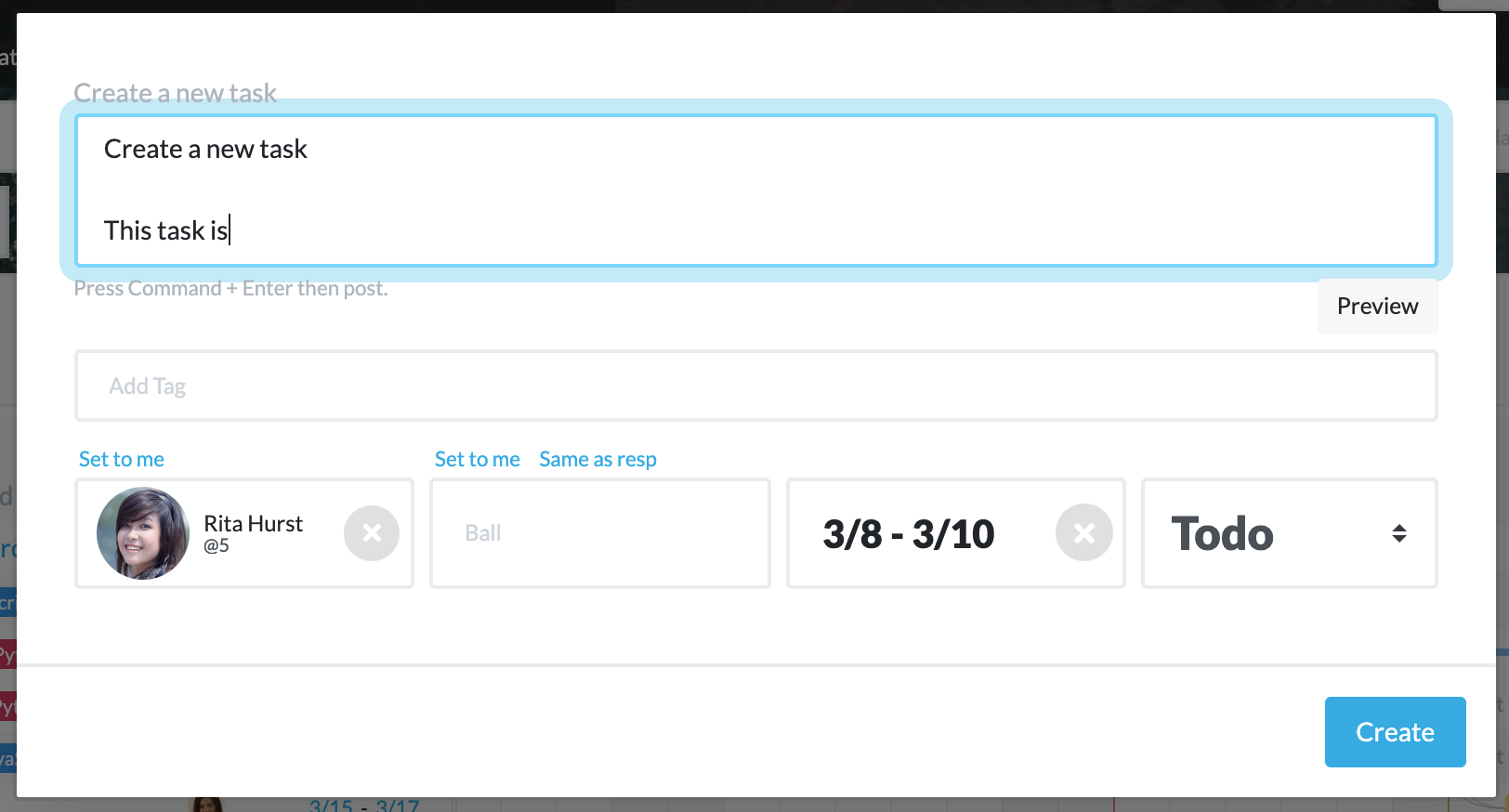
Work procedures can be written directly within each task.
What challenges did you face before using Repsona?
Mr. Kuroiwa:
Because much of our work is routine and repeats monthly, I wanted to visualize our recurring tasks so that we could improve our task management day by day.
We had several key goals:
- Share tasks visually within the team
- Organize and manage subtasks under parent tasks
- Manage work procedures directly within the tool
- Prepare for team growth up to around 10 members
- Easily duplicate recurring tasks
- Keep costs low with only two staff members
I felt Repsona could meet all these needs.
Why did you choose Repsona?
Mr. Kuroiwa:
The work at a tax accountant’s office involves many recurring monthly routines, so Repsona is an excellent fit. It’s great that we can duplicate entire projects each month and reuse them easily. Many task management tools allow project duplication, but I especially like that Repsona lets us build and manage subtasks intuitively.
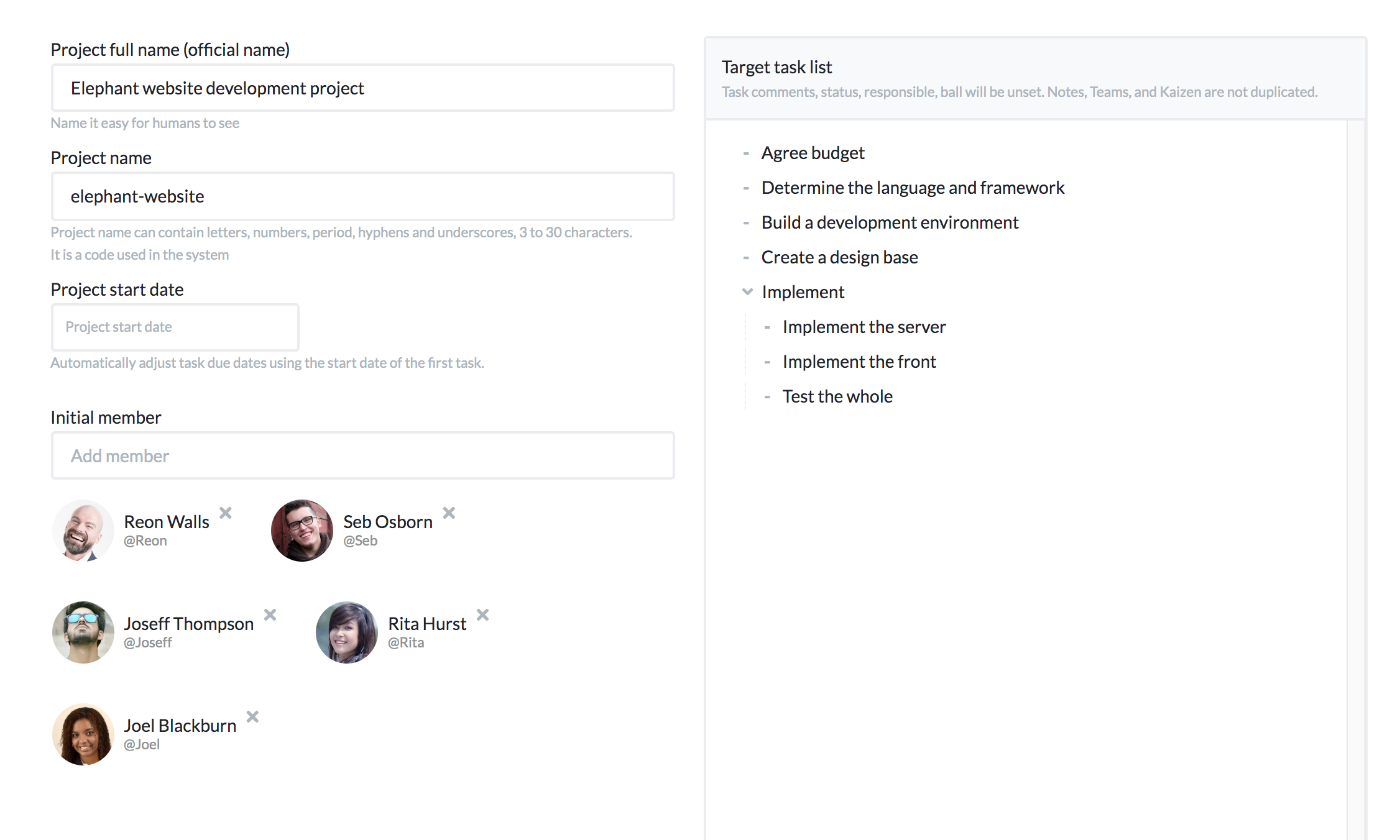
Repsona fits perfectly for managing monthly routines.
I also like the satisfying feeling of completing tasks one by one—like a game. The ability to show or hide completed tasks (rather than archiving them) is also convenient.
We use other tools like kintone as well, but I think Repsona is particularly suited for managing monthly tasks, annual tax return tasks, and year-end adjustment processes. It clearly visualizes each staff member’s responsibilities, showing at a glance who currently “has the ball” and how tasks are progressing.
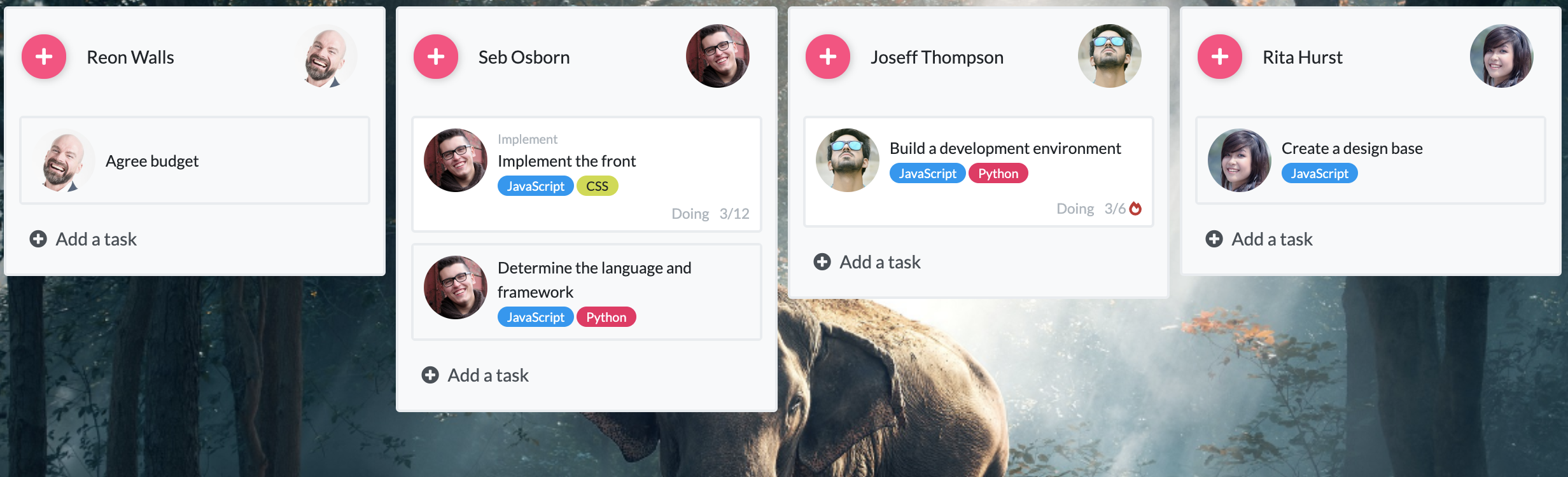
You can instantly see who currently has the ball.
How has your experience with Repsona been?
Mr. Kuroiwa:
Task management has become much easier and more visual.
The “ball” view makes it clear who is responsible for each task. Task priority and progress are visible at a glance, and we can track everything on the Gantt Chart (Timeline), including deadlines. It’s also convenient to toggle completed tasks on or off depending on what we want to review. The parent–subtask structure is intuitive, and most actions can be performed via drag and drop, which makes operation very smooth.
We can also easily update and store work procedures as memos, so even if new staff members join, it’s easy to explain the workflow. We no longer have to verbally explain every step, since progress is so visible. As for pricing, I found the cost per user very reasonable.
What do you expect from Repsona in the future?
Mr. Kuroiwa:
We currently use Chatwork, so I think API integration with such tools would be convenient. Regarding task duplication, it would be even better if grouped subtasks could be duplicated together, since our recurring task structure for each client is already standardized.
v2.38.0 Duplication and templating are now supported up to child tasks.

Shohei Kuroiwa, Certified Tax Accountant, Kuroiwa Tax Accountant Office
Other Case Studies
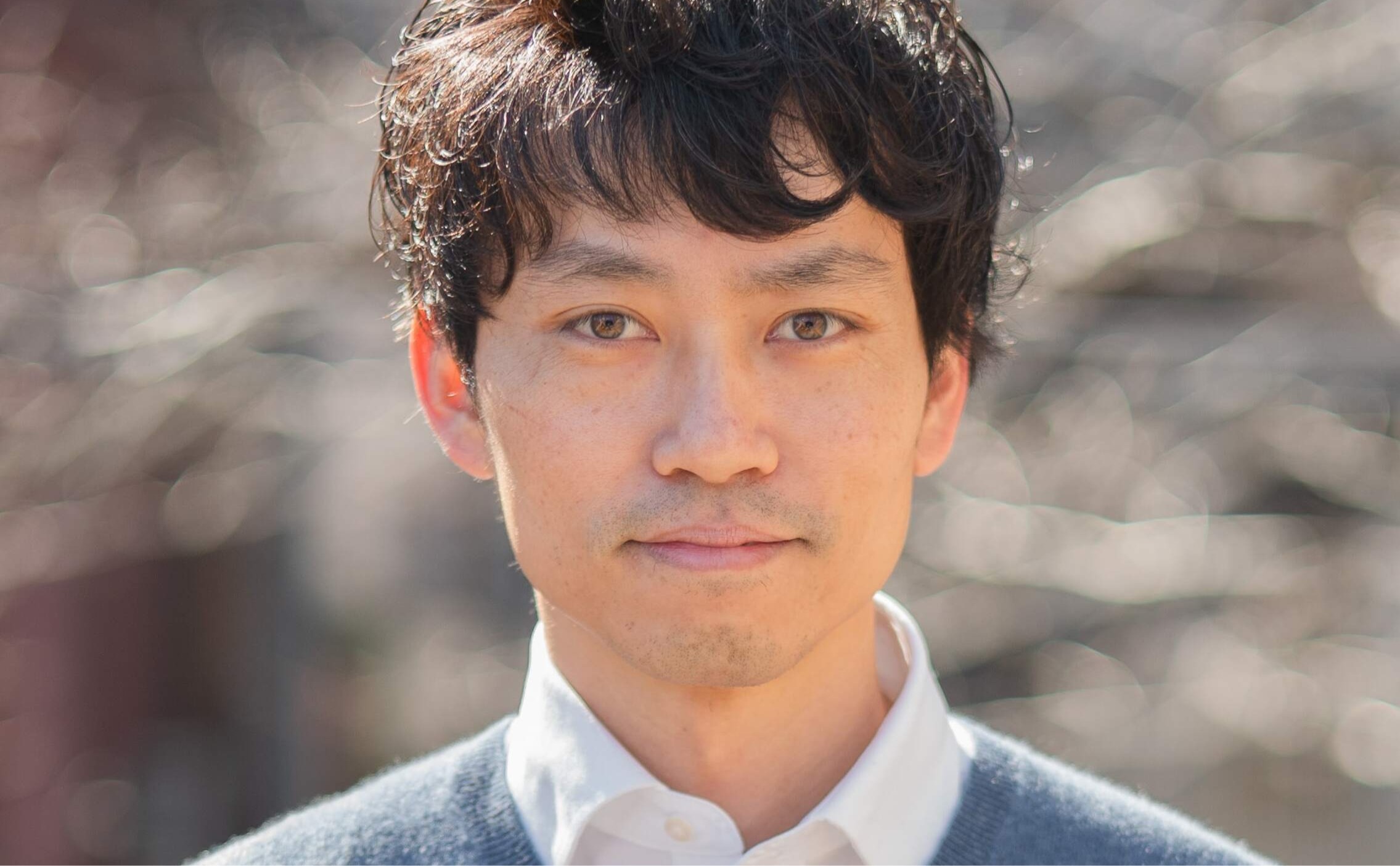
Office Mook Co., Ltd. CEO Satoshi Ota
I tried various task management software and Repsona was "just right".

Interview with Mr. Jyrki T. Haavisto
A nice project planning tool that suits our purpose of planning a simple project with a few team members.

Ayatori System Co., Ltd. FileMaker Developer Kotaro Sato
Repsona is easy to get started with and can be used in no time after registering, so it was easy to introduce to the team.