Scheduling immediately
Shareable Calendar
for Collaborative
Scheduling

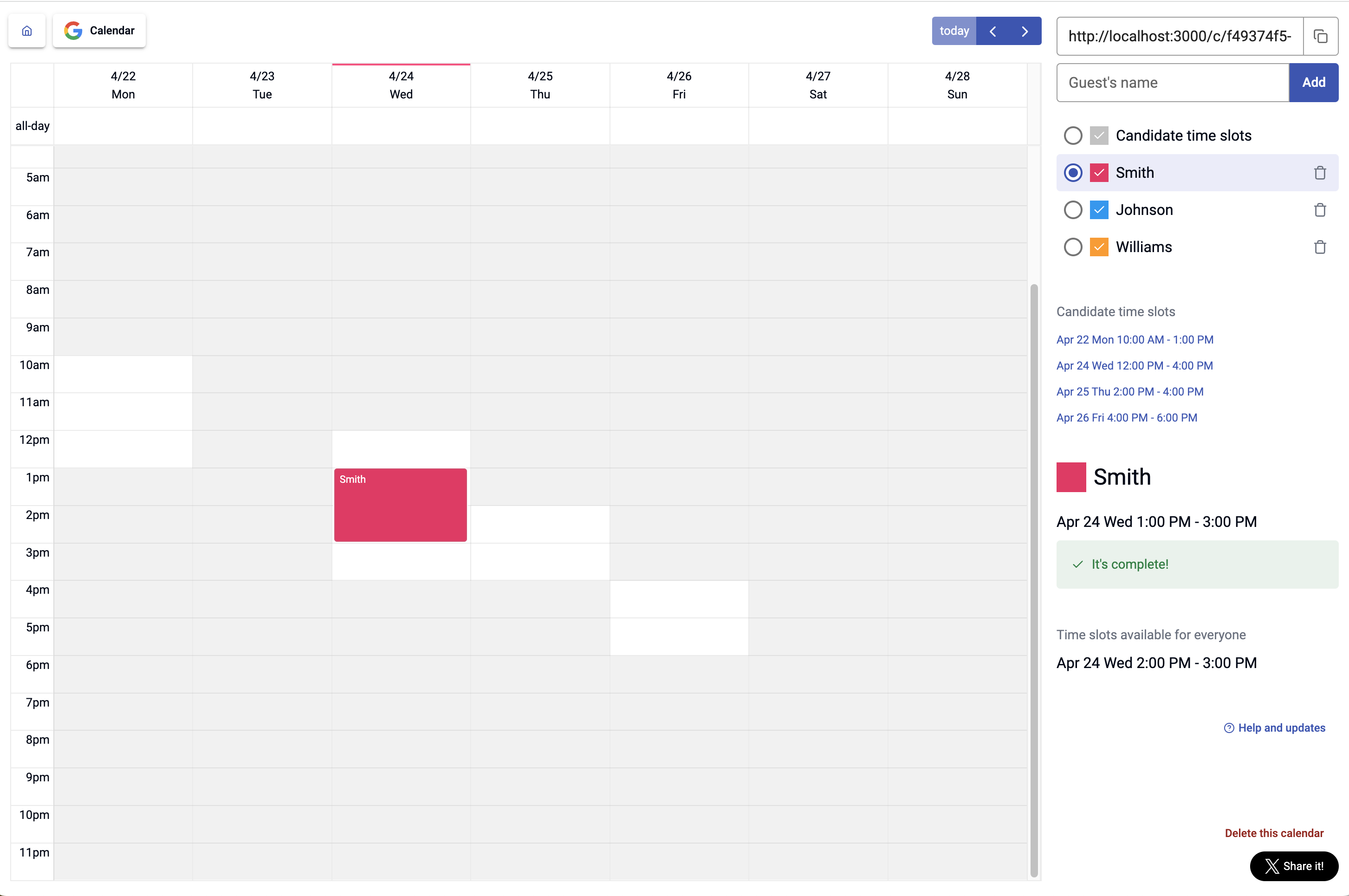

 Let's All Enter Our ...
Let's All Enter Our ...

 Available Dates Together
Available Dates Together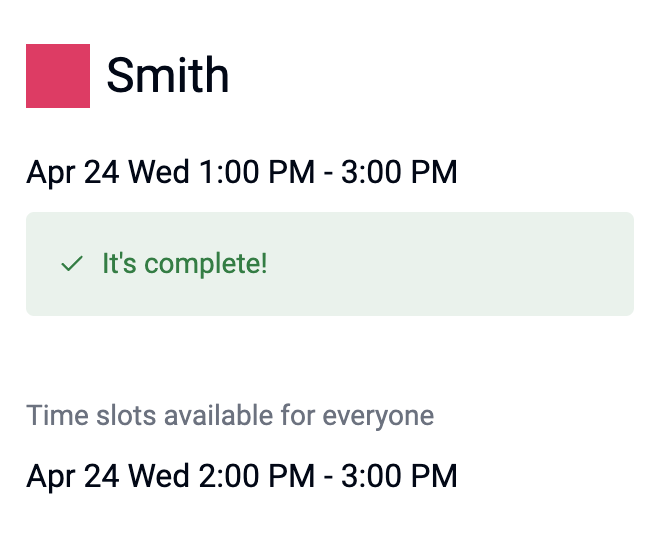

Update
2025-12-18You can now start a new scheduling session.2025-12-18You can now clear and copy time slots and member availability.2025-12-18Improved the operation of entry.2025-10-28You can now copy all available time slots to your clipboard.2024-04-19You can now batch register members via paste. Improvements to mobile usability as well.2024-04-15Release
Detailed Instructions
Organizer
- Press the "Start Scheduling!" button to create a new calendar.
- Enter the possible time slots in the calendar.
- Add expected members in advance (participants can also add themselves).
- Once the time slots and members are set, share the URL with participants.
- Once everyone has entered their availability, the scheduling is complete.
Participant
- Receive the URL shared by the organizer.
- Select your name and enter your preferred dates and times in the calendar.
- Once you have finished entering your availability, please contact the organizer.
What You Can Do
- If you log in with Google, you can load your calendar.
- You can synchronize the calendar with other participants in real-time.
What You Cannot Do
- There are no notification or reminder features.
- The finalized dates will not be automatically added to your calendar.
(App’s) use and transfer to any other app of information received from Google APIs will adhere to Google API Services User Data Policy , including the Limited Use requirements.
What is Nittei-san?
Nittei-san is a scheduling tool that allows you to share a calendar and let everyone write on it to adjust schedules. You can start using it without registering an account, logging in, or even clicking a "Start now!" button. Just look at the screen above; you can start using it immediately. This convenience makes it easy for first-time users to use it comfortably.
It's handy for scheduling meetings and other appointments. The calendar sharing link can be shared globally via the internet. Anyone can access it without registering an account or logging in, enabling quick and easy schedule adjustments with anyone.
Moreover, Nittei-san is provided with a familiar calendar interface, making it intuitive for beginners or those unfamiliar with tools to operate. Just choose your name and mark your available dates—it's that simple.
Nittei-san operates in real-time. Everyone accessing the shared link can edit simultaneously, like marking preferred times on a calendar on a whiteboard to adjust schedules.
What is a Scheduling Tool?
A typical scheduling tool is used by multiple participants to coordinate common dates and times. These tools offer features like calendar sharing, suggesting potential dates, and voting, enabling efficient schedule adjustments. Compared to traditional email or phone coordination, all participants can view and adjust schedules at a glance, significantly saving time and effort.
Using a scheduling tool, all participants can share the latest schedules and adjust in real-time. This reduces communication errors and double bookings, enabling smooth schedule management. Some tools offer reminder and notification features to manage important appointments without missing them.
How to Use Nittei-san
For Organizers
- Press the "Start Scheduling!" button to create a new calendar.
- Enter the potential time slots on the calendar.
- Add the members who plan to participate (participants can add themselves too).
- Once the potential time slots and members are ready, share the URL with participants.
- Once everyone has entered their availability, the schedule adjustment is complete.
For Participants
- Get the URL shared by the organizer.
- Select your name and enter your preferred dates on the calendar.
- Notify the organizer once you finish entering your availability.
How Nittei-san Differs from Other Scheduling Tools
The most notable difference is the ease of use without needing account registration or login. You can access and use it immediately.
For teams using the same tools, you can invite them with the usual calendar and complete scheduling. However, for partners not using the same tools, scheduling can be cumbersome by asking, "Please let us know your availability" or "Please choose a convenient date from the following options":
5/21 (Tue) 12:00-13:00
5/22 (Wed) 14:00-15:00
5/24 (Fri) 12:00-14:00
It's tedious to manually write out date options. You might be looking at your familiar (pre-registered) calendar and manually writing out date options. Nittei-san solves this problem without needing to introduce new tools.
Many scheduling tools require "implementation" within organizations or teams. Nittei-san can be used by anyone as soon as they access it, without account registration or login, for immediate use both inside and outside the organization.
What You Can Do with Nittei-san
As mentioned, Nittei-san can be used immediately without account registration or login. You can write potential time slots on the calendar and adjust schedules with participants in real-time.
By syncing with your calendar (Google login), you can import your familiar calendar (pre-registered schedules). The imported calendar is faintly displayed on Nittei-san's calendar, allowing you to adjust schedules while referring to pre-registered events.
What You Can't Do with Nittei-san
Nittei-san is like a tool for marking preferred times on a calendar on a whiteboard. It doesn't have other features.
You can't register email addresses or set notifications or reminders. Confirmed schedules won't automatically register on your calendar. Register them on your familiar calendar app or service as usual.
Examples of Other Scheduling Tools
- Doodle: One of the most widely used scheduling tools, easily proposing potential dates and allowing participants to vote on convenient dates.
- Google Calendar: Allows schedule sharing among Google account users, making calendar integration smooth.
- Microsoft Outlook: Mainly used for business purposes, offering robust meeting scheduling features.
Issues Solved by Using Scheduling Tools
General scheduling tools solve the following issues:
- Time-saving: Eliminates the hassle of manual schedule adjustments.
- Avoiding misunderstandings: Sharing the same information with everyone prevents misunderstandings and duplications.
- Efficiency improvement: Instant schedule confirmations enhance work efficiency.
Glossary of Scheduling Terms
- Timeslot: A specific period within a schedule.
- Voting: Participants indicate their availability for proposed dates.
- Syncing: Linking with other calendar apps to automatically update schedules.
Convenient Scheduling with Nittei-san
Nittei-san is a convenient scheduling tool due to its simplicity and intuitive operation. It requires no account registration or login, making it accessible to anyone immediately, both inside and outside the organization. Experience smooth scheduling with Nittei-san.