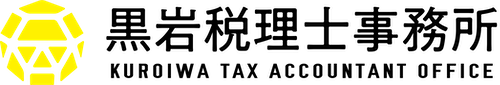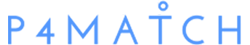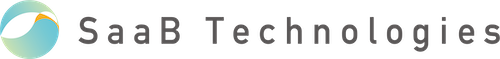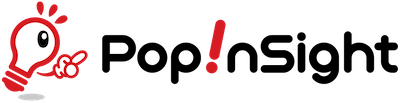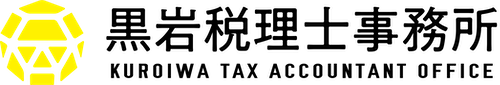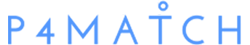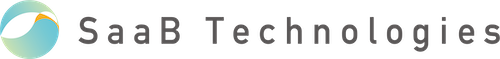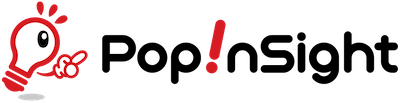More than just convenient—make teamwork more enjoyable!
Lightweight, simple, and easy to use.
Easy to learn and adopt across your team.
Manage tasks and statuses (To Do, Doing, Done) on a Kanban board.
See task status in real time with your whole team.
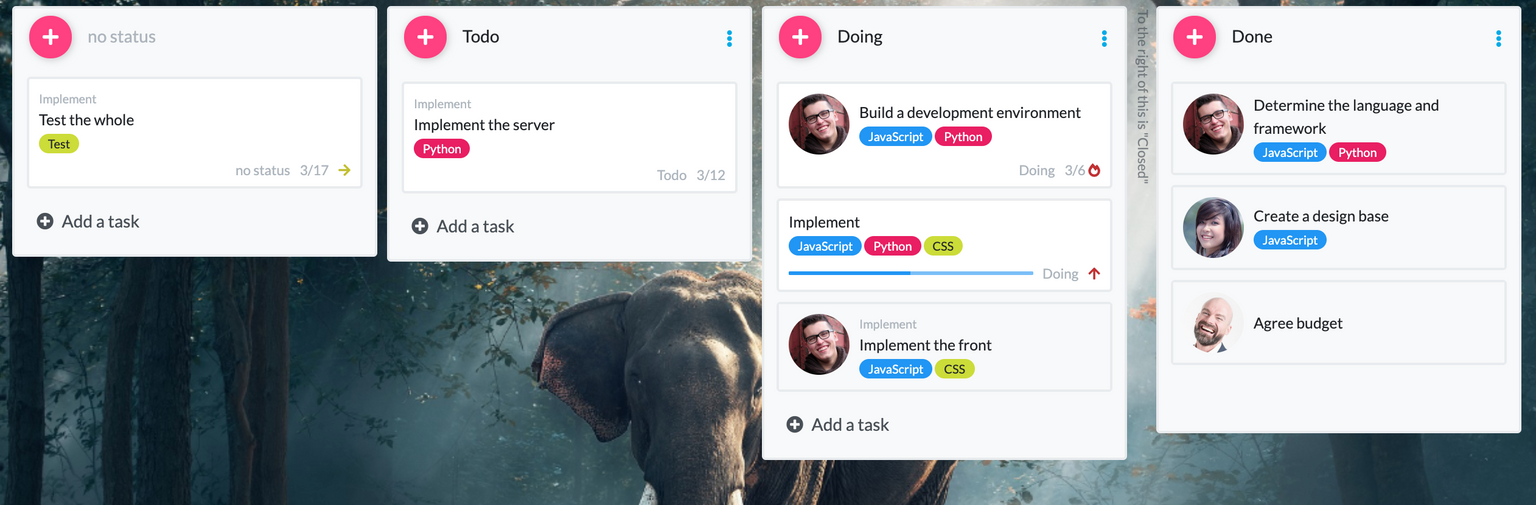
Switch the view to the person currently “holding the ball.”
See at a glance who is overloaded.
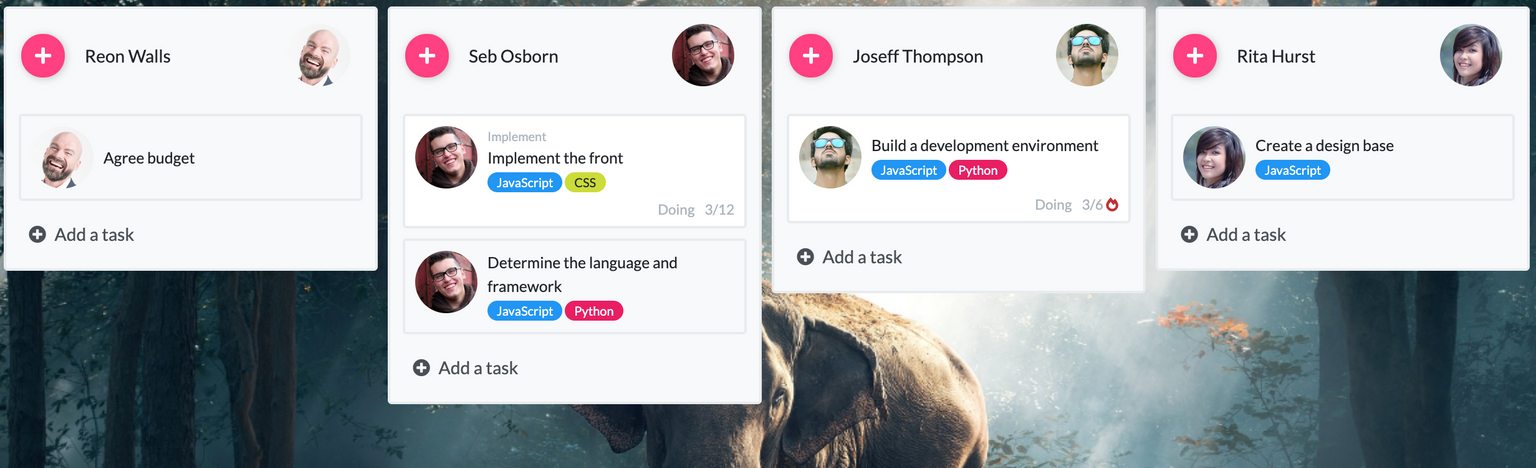
Reorder and change hierarchy with drag and drop.
Easily create subtasks. See priorities and due dates at a glance.
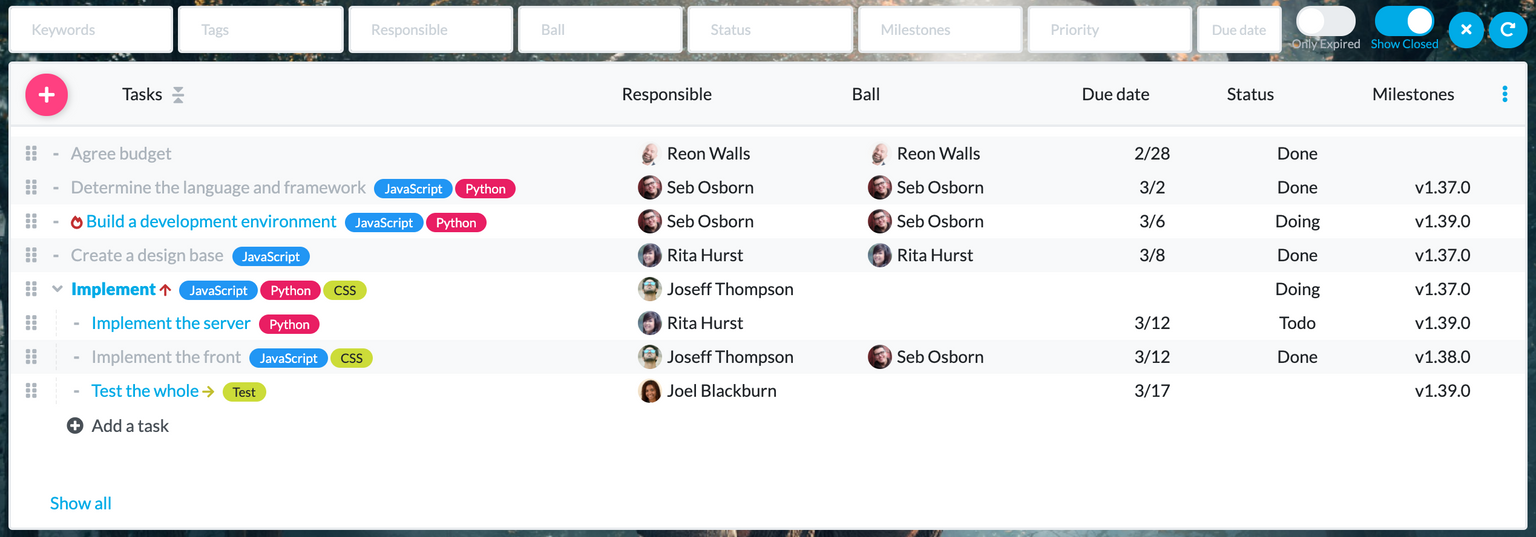
Timeline (Gantt chart) view with intuitive drag-and-drop.
Easily rearrange and redraw lines.
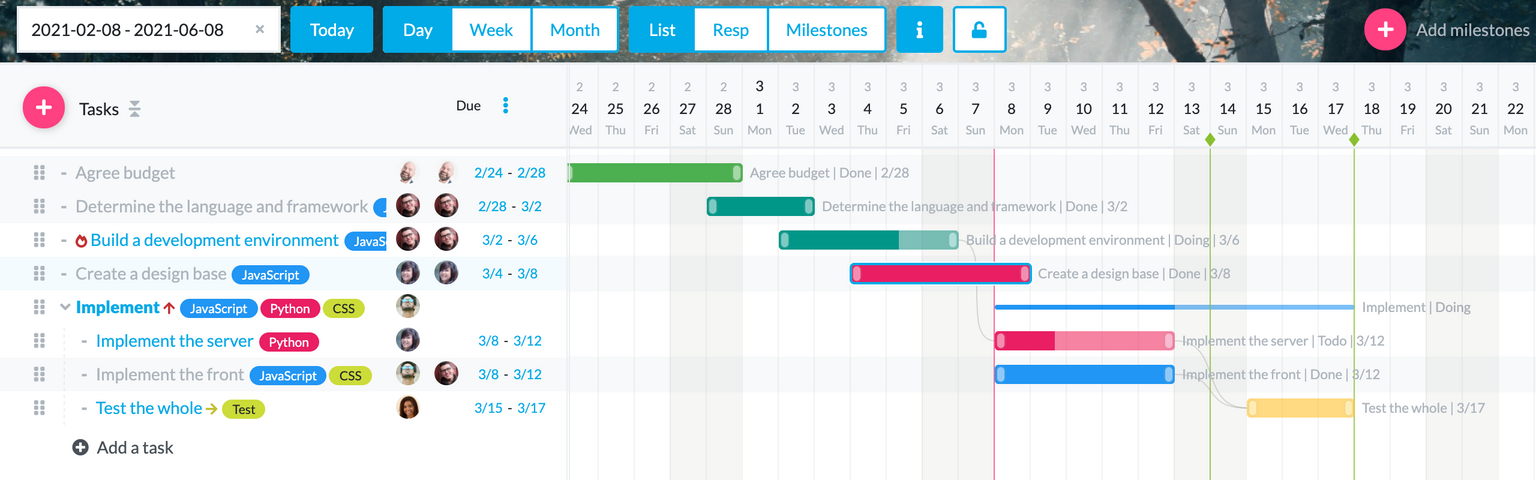
Visualize team structure and clarify roles.
Clarify communication paths and boundaries.
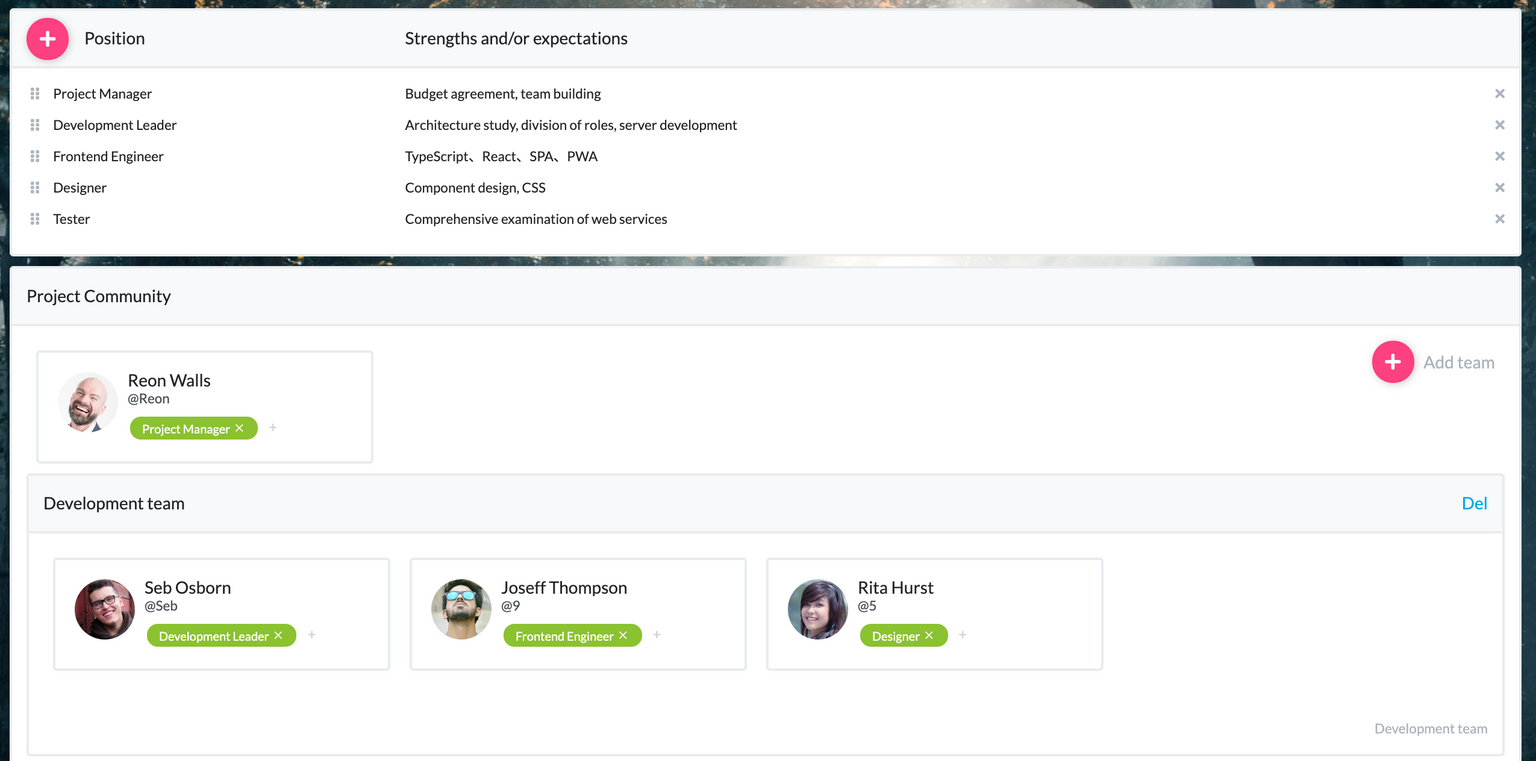
Includes knowledge-sharing tools.
A lightweight, easy-to-use editor with real-time multi-user editing.
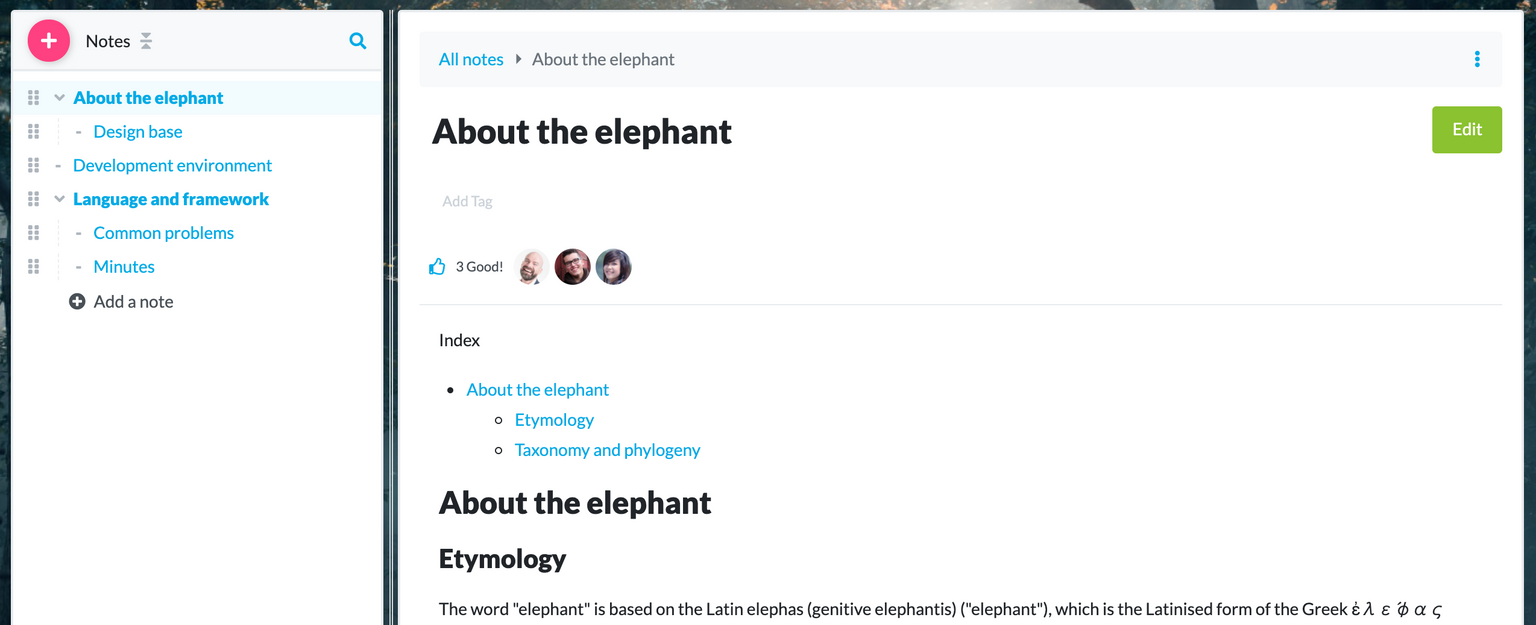
Track activity with charts.
Cumulative flow diagrams, tag ratios, and burndown charts are generated in real time.
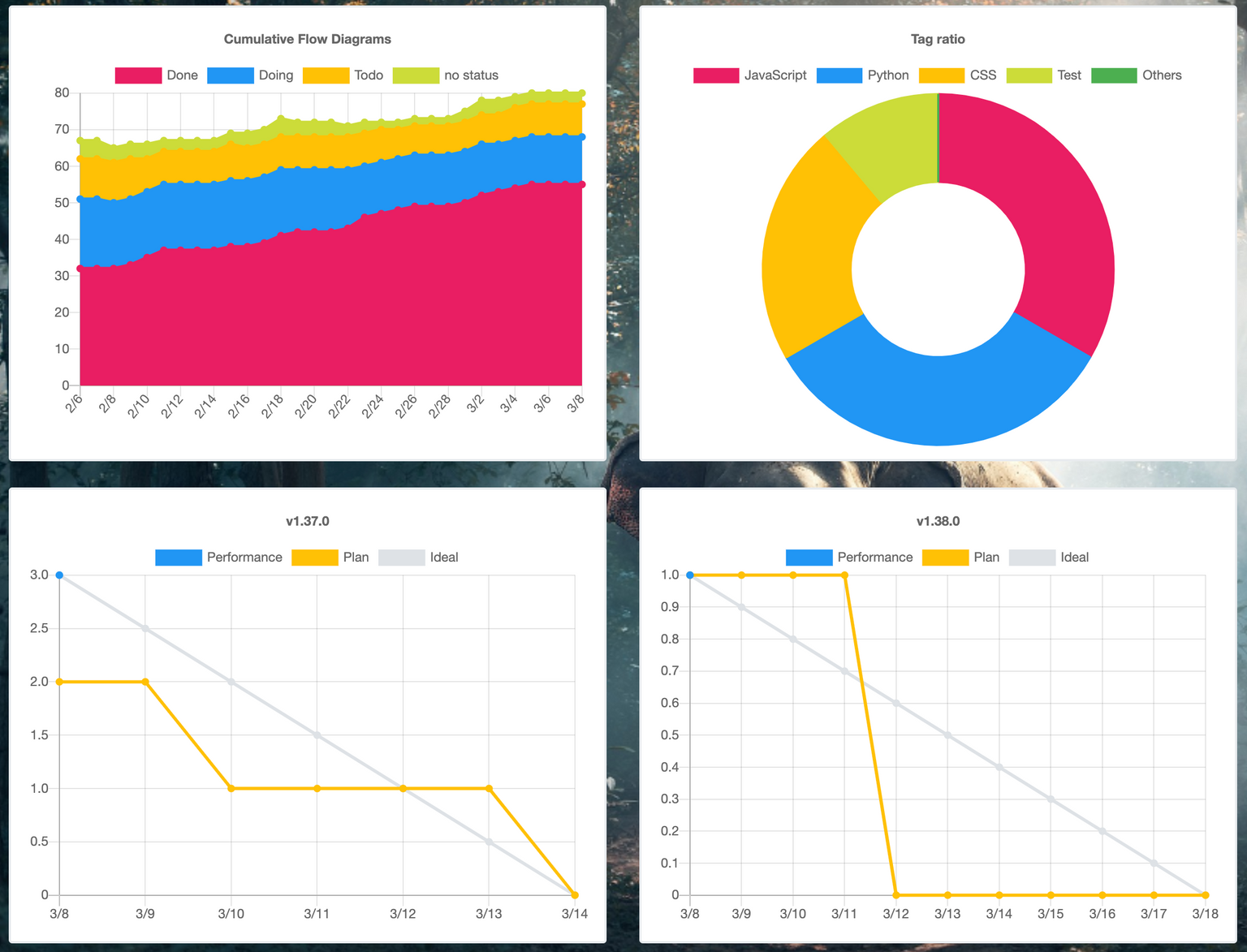
Score your teammates’ productivity.
See at a glance how active your teammates are.
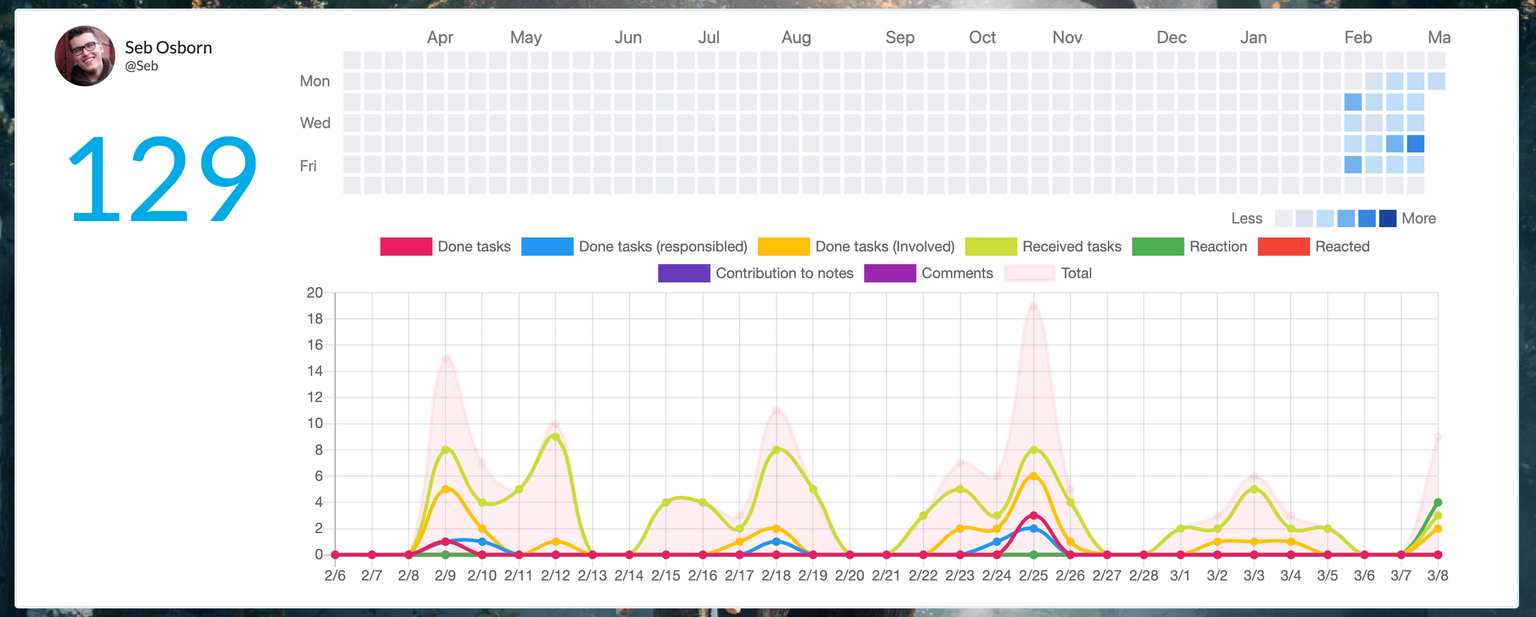
Feedback makes team activities more engaging.
Use it like social media to send Likes and Thank-yous to teammates. Appreciation and skills accumulate as tags, helping you get to know your teammates better.
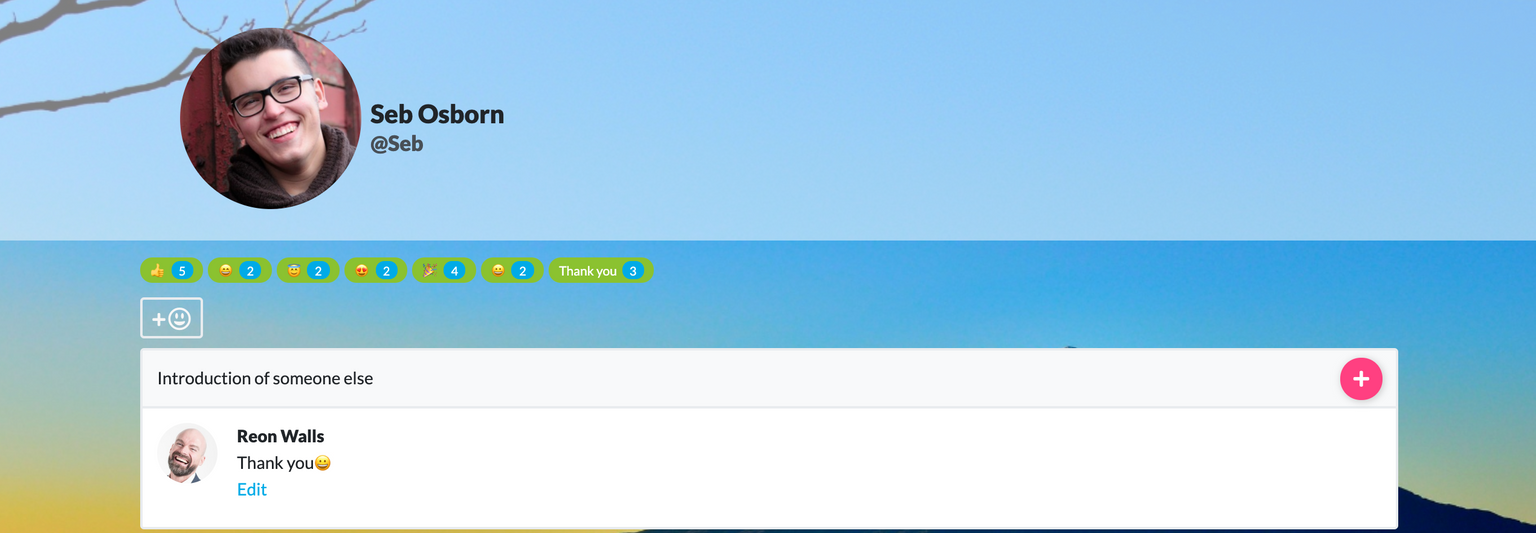
T | A | R | J | B | W | ||
|---|---|---|---|---|---|---|---|
Free Gantt chart
| |||||||
Drag and drop Gantt charts
| |||||||
Kanban (status management board)
| |||||||
Infinite hierarchy of tasks
| |||||||
Sort tasks by drag and drop
| |||||||
Knowledge sharing (like Wiki)
| |||||||
Unlimited hierarchy of knowledge sharing
| |||||||
Sort knowledge by Drag and drop
| |||||||
Planning and milestones
| |||||||
Burn down chart
| |||||||
Simple switching between lists and Kanban
| |||||||
Team composition and teammate visualization
| |||||||
Holding and passing the ball by drag and drop
| |||||||
Profile where feedback gathers
| |||||||
Project and concept
|