Get started
Welcome to Repsona! It's easy to use—let's get started.
Add members to your project
Invite teammates to your project. Anyone working on the project needs to join it.
| Who can use it | Available on |
|---|---|
| Owner, Admin | All |
Add new teammates to your project
- Open the settings menu from the icon in the upper-right corner of the screen.
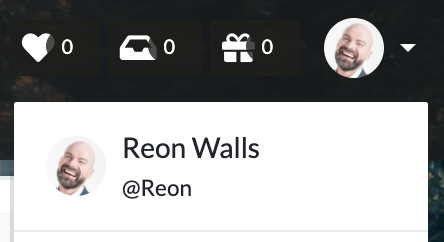
- Click "Administrator Settings".
- Click the "Projects" tab.
- For the target project, click the "Add Member" dropdown.
- Click the teammate you want to add.
You can also do this from the project menu: "Settings" → "Members".
Was this page helpful?
Previous page
First steps after joining a Repsona space
Next page
What is a Repsona space?
Help us improve
RepsonaHQ/repsona-content-help