Get started
Welcome to Repsona! It's easy to use—let's get started.
First steps after joining a Repsona space
After you join a Repsona space, set up your profile and language for smooth communication. Adding a photo and your full name makes you easier to recognize.
| Who can use it | Available on |
|---|---|
| All | All |
User settings
- Open the settings menu from the icon in the upper-right corner of the screen.
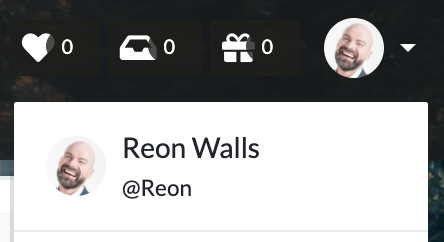
- Click "User Settings".
- Enter your full name, username, and "What are you working on?"
- Click "Save".
Set your profile image and background image
Setting your profile image and background image will make it easier for other members to recognize you. These images are also used across Repsona screens.
- Open the settings menu from the icon in the upper-right corner of the screen.
- Click "Change photo" to upload an image, then click OK.
- Click "Change your background" to upload an image, then click OK.
Timezone and language
- Open the settings menu from the icon in the upper-right corner of the screen.
- Click "User Settings".
- Click the "Timezone and Language" tab.
- Set the timezone and language.
- Click "Save".
You can also set the date format and the first day of the week. Set up an environment that’s easy to use.
Was this page helpful?
Previous page
Join the Repsona space
Next page
Add members to your project
Help us improve
RepsonaHQ/repsona-content-help