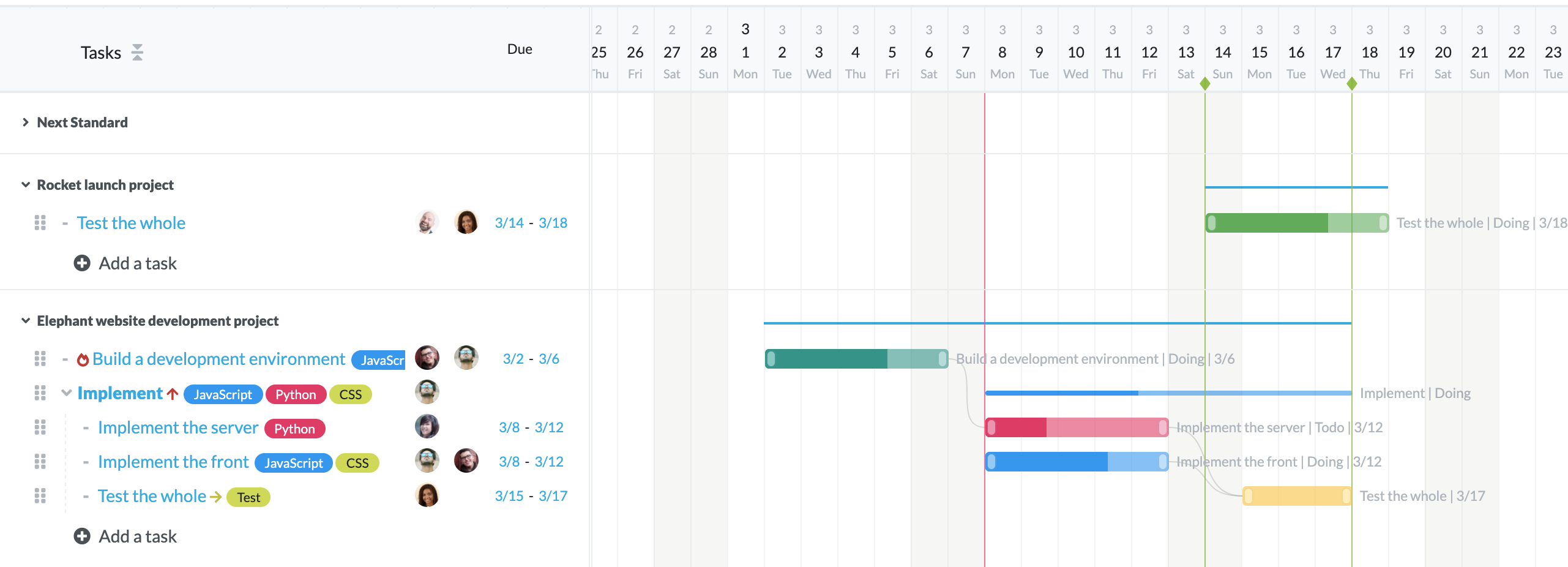Detailed guides from basic operations to advanced features.
What is a Repsona space?
What is a Repsona space? Let’s look at the differences between spaces, projects, and tasks to get the big picture.
Space > Project > Task
The largest unit in Repsona is a "space." Teammates join a space as "members." Pricing plans apply at the space level.
Projects and tasks
When you’re ready to start new work, create a "project" in your space.
Set the project name and purpose, and select the members who will work on it together. If some members haven’t joined the space yet, invite them first.
Create "tasks" in the project, set an assignee and due date, and move the work forward.
Features per project
Each project has its own Gantt charts, status Kanban boards, and more. Select the project you want to manage and create a Gantt chart there.
On the Free plan, you can create one project. With the Standard plan, you can create unlimited projects and use cross-project views.