Settings
Administrator, user, and project settings.
Set project holidays
This page explains how to set holidays for Repsona projects.
| Who can use it | Available on |
|---|---|
| Owner, Admin | All |
Set project holidays

- Click "Settings" on the right side of the project menu.
- Open the "Holiday settings" tab.
Set regular days off and holidays
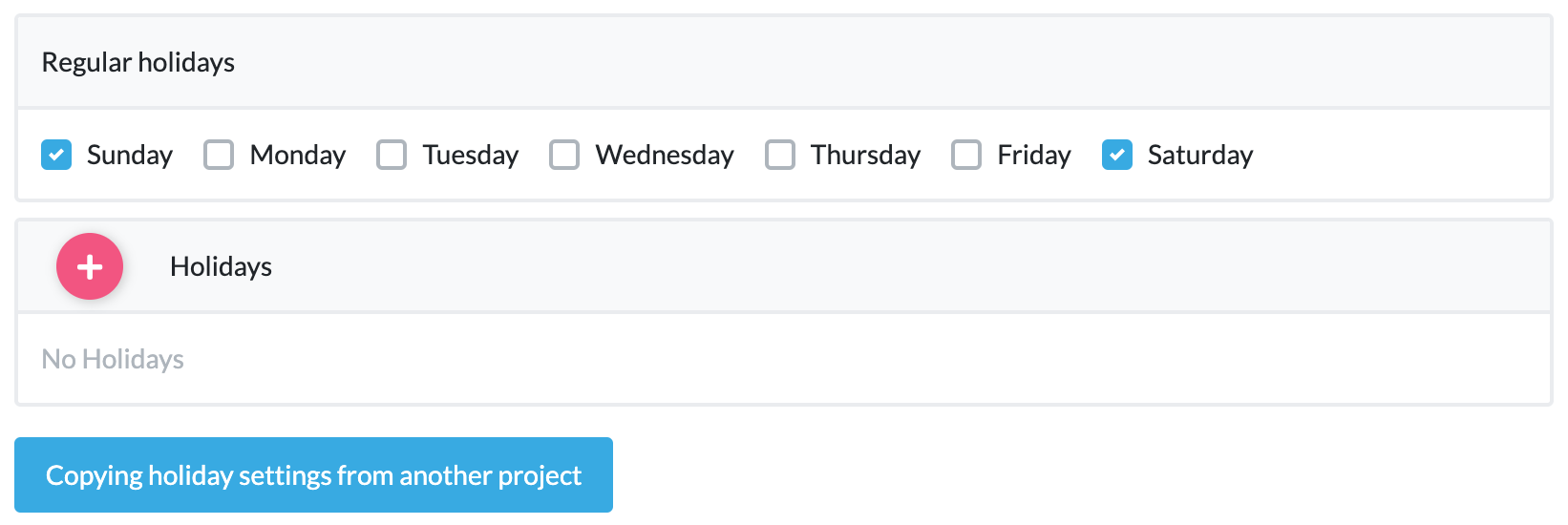
Regular days off
Set the days of the week that are days off every week.
Holidays
Set periods other than weekly days off when the entire project is closed, such as national holidays or special scheduled breaks.
What happens when I set holidays?
If nothing is set, Saturday and Sunday are treated as days off. When you set specific holidays or weekends, the corresponding periods in Repsona’s calendar and Gantt chart are grayed out, and reminder emails are not sent.
Was this page helpful?
Previous page
Set project members
Next page
Slack integration
Help us improve
RepsonaHQ/repsona-content-help