Welcome to Repsona! It's easy to use—let's get started.
Invite your teammates to Repsona
Invite your teammates to your Repsona space to move the project forward. Here’s how to invite them.
| Who can use it | Available on |
|---|---|
| Owner, Admin | All |
Repsona is great for managing your own tasks, and even better with your team. You can comment on tasks, manage statuses, and more. Invite your teammates to keep work moving.
Two ways to invite
- Join via an "invitation link"
- Send an "invitation email"
Join via an invitation link
- Open the settings menu from the icon at the top right of the screen.
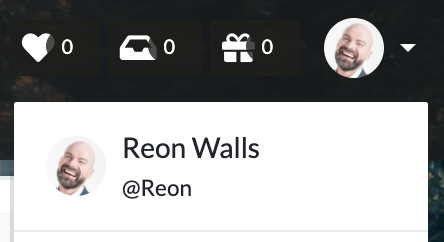
- Click "Administrator settings".
- Open the "Invitation links" tab.
- Click "Create an invitation link".
- Set the link expiration and the project to invite, then click "Create".
- A link URL is created—share it via email or any messaging tool.
Anyone with the link can join the space by entering their email address.
Send an invitation email
- Open the settings menu from the icon at the top right of the screen.
- Click "Administrator settings".
- Open the "Members" tab.
- Click "Invite new member".
- Enter the member’s email address and username, choose the project to invite, then click "Invite".
Invited members will receive an email with a link to join Repsona. They’ll set a password to log in.
After teammates join
When teammates join, the space owner receives an email. New teammates join with "Member" privileges—change their role if needed.
If you invite without selecting a "Project to invite", newly joined members won’t belong to any project. Add them to a project to work together.
All set with invitations? Next, let’s see how invited teammates join the space.