Welcome to Repsona! It's easy to use—let's get started.
Quick start guide (for beginners)
New to Repsona and work management? Repsona is easy to use. Here’s a simple guide to get started.
You might be surprised by the number of menus when you first open Repsona. Don’t worry! To begin with, you only need the "Task list".
Repsona is simple and easy to understand. Let’s start with the basics.
How to work with Repsona
- Create a task
- Assign an assignee
- Work on the task
- When you’re done, set the status to "Done"
That’s it!
Create a task
You can create a task from the Task list using the + button.
Enter a title to create a task. A good naming tip is to use the imperative form.
Write the details under the task name. Clarify what needs to be done to consider this task "finished".
Click the "Create" button to create the task.
Assign an assignee
When you have a task, assign an "assignee"—the person responsible for the task.
If there’s a due date, set it. "Ball" indicates the person temporarily holding the task. You can leave it blank at first or set it to the same person as the assignee.
Work on the task
The assignee should move the task forward. You may temporarily hand it off to someone else. In that case, set them as the "ball" and contact them.
You can contact them in the comments section at the bottom of the task screen. Mention their username in a comment and your teammate will be notified.
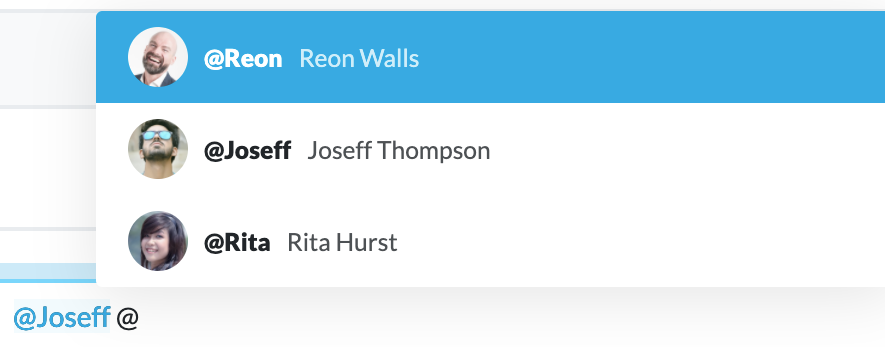
Communicate and move your tasks forward step by step.
When you’re done, set it to "Done"
Finished the task? Review the details and, when complete, change the "Status" to "Done".
Congratulations! Your first task is complete!
Even work that seems big and endless can be completed by breaking it down and setting due dates. For a large project where the goal isn’t yet clear, split it into smaller pieces and make a plan.
Don’t worry if breaking it down is difficult. Start with a rough, high-level to-do list and gradually split items into smaller tasks—it will grow into a detailed plan.
We hope your project is smooth and enjoyable!
Need a team for your next task? Invite your teammates.