Slack integration
If you use Repsona's Slack integration, you can receive activity status and updates on Slack in real time.
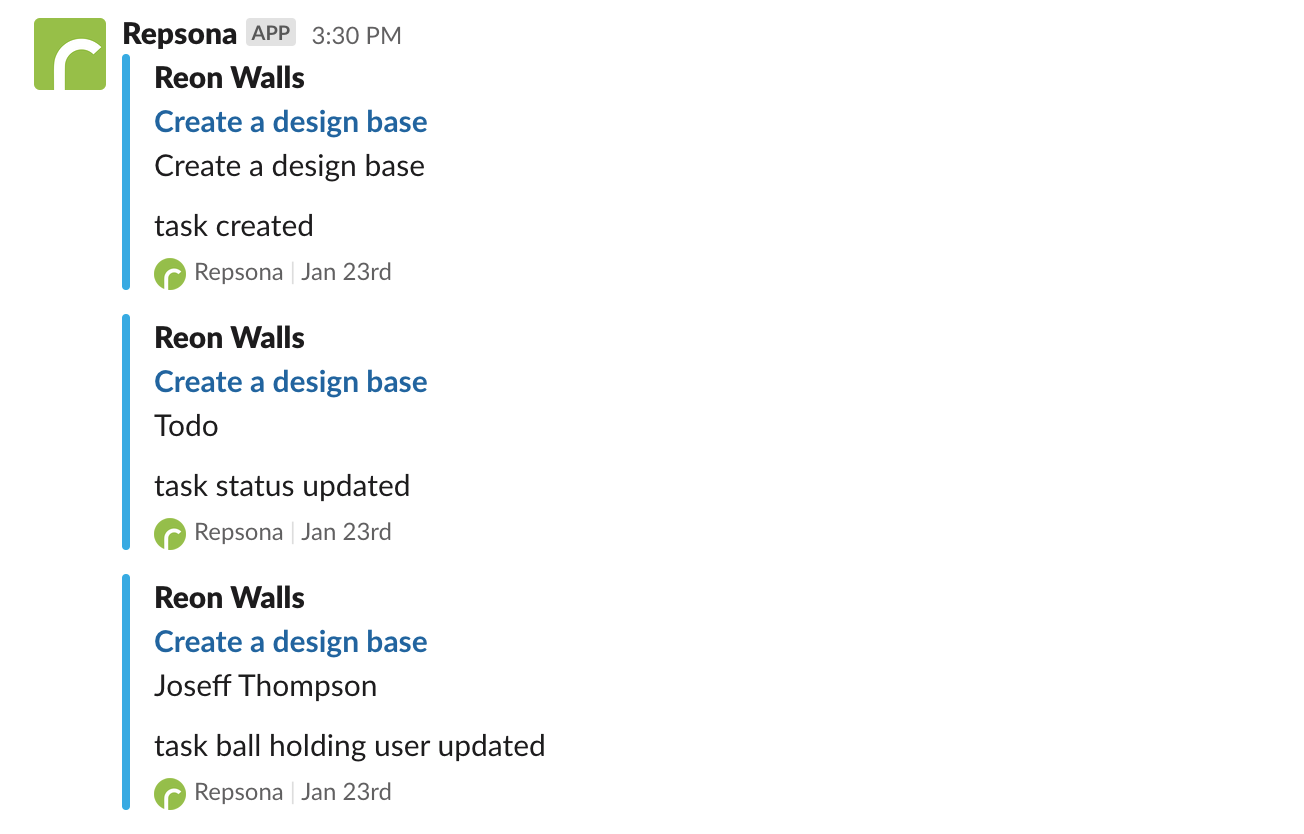
Add the integration
In your project, go to "Settings" → "Slack integration".
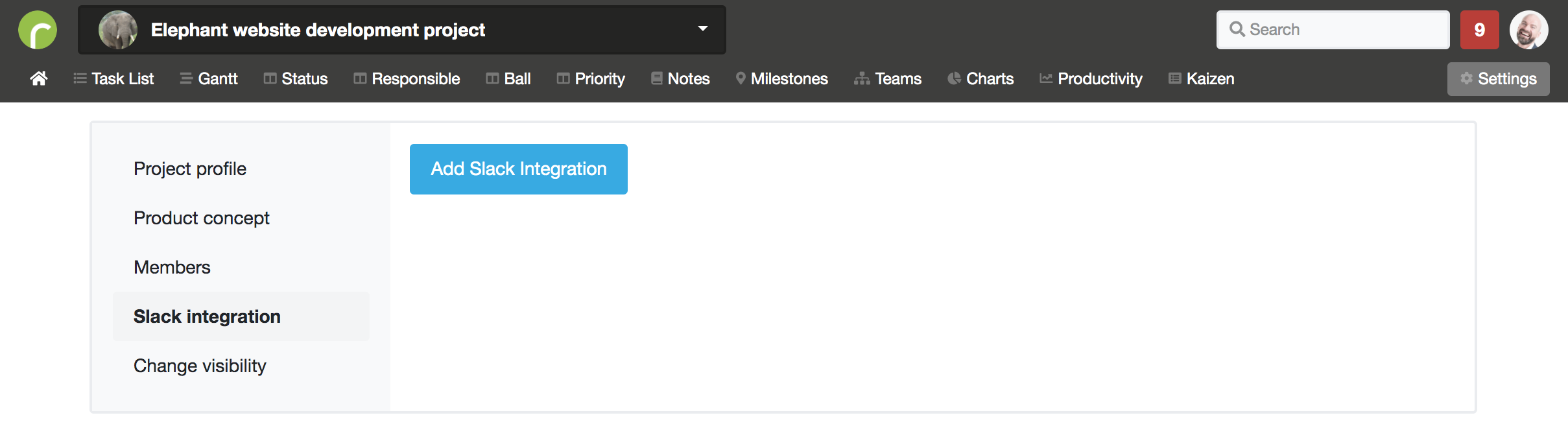
A permission request screen will be displayed. Select a workspace and channel.
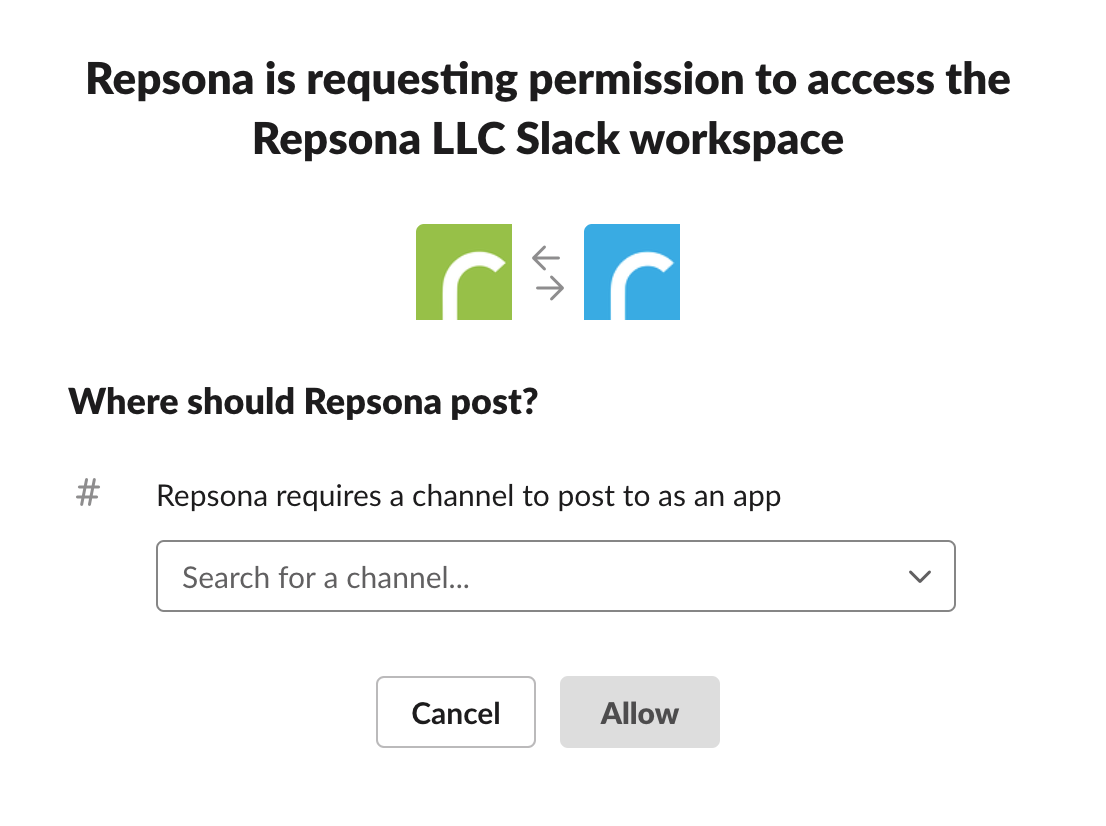
Then add or update a task to confirm the integration is working.
Delete the integration
To delete the Slack integration, click "Delete" in the Slack integration list.
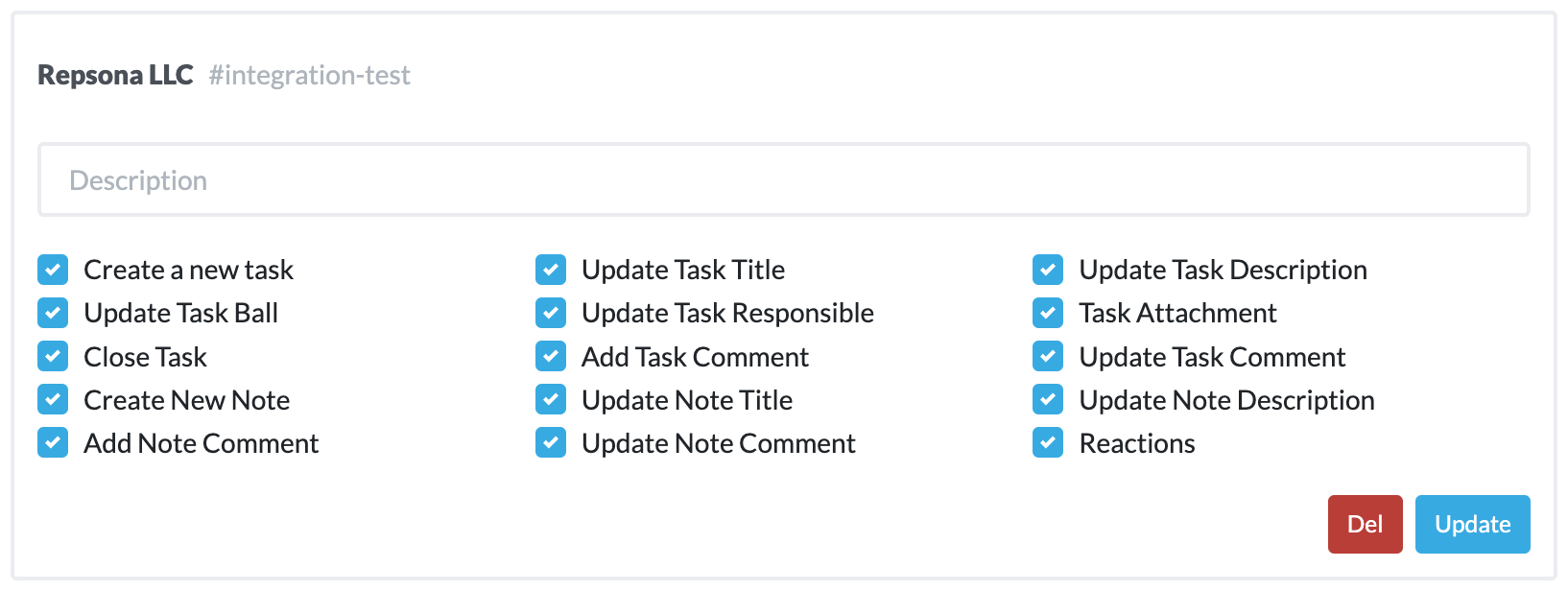
Human-centered, better teams!
Repsona is the ideal work management tool for your team.
Get started for free