Settings
Administrator, user, and project settings.
Set a password
This page explains password settings for your Repsona account.
| Who can use it | Available on |
|---|---|
| All | All |
Set a password
- Open the settings menu from the icon in the upper-right corner of the screen.
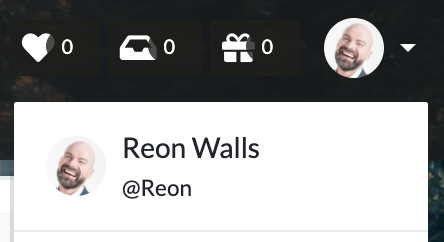
- Click "User settings".
- Open the Password tab.
Change your password
Enter your "Current password" and "New password", then click "Save".
Reset your password
- Click the "Reset" button.
- You’ll receive an email with the subject "Reset your password".
- Click the "Choose a New Password" button in the email.
- Enter your "New password" and click "Continue" to complete the reset.
Was this page helpful?
Previous page
Set your email address
Next page
Set language and time zone
Help us improve
RepsonaHQ/repsona-content-help