Settings
Administrator, user, and project settings.
Duplicate a project
You can duplicate a project in your Repsona space. This is useful for creating a template you can reuse. This page explains how to duplicate a project.
| Who can use it | Available on |
|---|---|
| Owner, Admin | Standard plan |
Duplicate a project
- Open the settings menu from the icon in the upper-right corner of the screen.
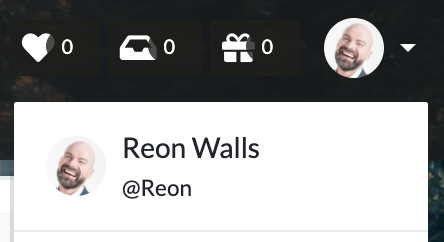
- Click "Administrator Settings".
- Open the "Projects" tab.
Steps
- Click the "Duplicate" button for the project you want to duplicate.
- Set the project’s official name and project name. If the name is already in use, choose a different name.
- Set the project start date.
- Set the initial members.
- Click "Duplicate".
Depending on the number of tasks, creating the new project may take some time. Task comments, statuses, assignees, and balls are cleared. Notes, teammates, and Kaizen are not duplicated.
Was this page helpful?
Previous page
Set up projects and project members
Next page
Set tags
Help us improve
RepsonaHQ/repsona-content-help